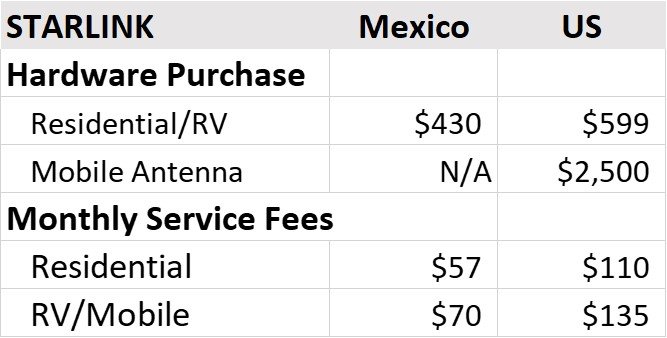It doesn't like rain.
We had a pretty intense last few days weather wise and found we lost solid signal for hours at a time due to rain/cloud cover.
....
Yeah, heavy rain will block the signal. We have not had a problem with cloud cover and we have had at least two left over hurricanes pass over us. Rain blockage has happened to us a few times, but not often and not for long. We had a tree come down early in the year from very strong localized winds caused by a couple of thunderstorms around us. It was raining pretty heavy too. I don't think we lost the Starlink, we might have, but we were looking out the windows and watching the trees whip around.
When we had satellite TV we would loose the signal for hours at a time if we had freezing rain or snow accumulating on the trees. Course, the big concern was the trees coming down and taking out power.
Once upon a time while living in the city, where we had cable TV and Internet, we would loose the signal in heavy rains. Best I could figure was that there was a microwave communication link somewhere that the rain would block.
Our now canceled DSL service would drop for a few seconds when there were thunderstorms in a certain direction. My guess was that EMP, and/or ground strikes, between us and communication nodes, would disrupt the signal. Was kinda odd that one.
Not sure we ever lost the cell phone Internet from weather. If it happened, it did not last long.
Starlink went down for us for 5-10 minutes yesterday for no known reason. Skies where clear so it was not weather and had to be on the Starlink side. Ironically, interestingly, maybe even suspiciously, our cell based Internet we use to back up Starlink was also down.

 Starlink was back after 5-10 minutes. The cell network came back on over night.
Starlink was back after 5-10 minutes. The cell network came back on over night. This is only the second Starlink outage I can remember that was for unknown reasons, at least for us.